Posts Tagged: DIY
Running Fedora on Macbook Pro 2019
Intro
Running linux on niche hardware can always prove troublesome…and since I have my own website and don’t want to forget how I resolved some of these random issues, I’m just going to plug this here for later use and also…It might help someone else down the road.
Hardware tags
Trying to install Fedora 37 on my Macbook Pro 2019 15″
How to
First, to install, I found this specific release here: https://github.com/mikeeq/mbp-fedora
This helps with the trackpad and keyboard working out of the box. BUT….wifi was my biggest issue. In the meantime, after you’ve installed Fedora, you’ll need a USB wifi adapter to complete the broadcom chipset install.
To complete the wifi fix, I finally found this: https://j3ffyang.medium.com/install-fedora-on-macbook-pro-16-2-with-broadcom-4364-chipset-1d8f90c50798 – Took me a few days before I finally stumbled upon this. The key thing here is that when you run lspci -vnn | grep Network you need to take note of what device you have. Mine specifically was the bcm4364 device 14e:4464 so just take note of that. Yours may be different and in turn, you may need to copy different files from that github link that the j3ffyang site mentions. I just cloned the whole repo locally and then did sudo cp 4364 /lib/firmware/brcm but make sure you are in the directory where all those lib files are.
Conclusion
That’s it! If this helped, let me know!
Leather craft
So due to my last post, I’ve found that I really enjoy making leather craft! Enough so that I started shop.duttonbiz.com! Check it out! If there is an idea of something you’d like made or designed, let me know and I can take a stab at it!
We’ve also listed an Etsy page you can check out as well.
Here is a peak at some of the stuff we’ve been making (wallets and earrings).




RetroPie Controller
I’ve had a USB SNES controller for a while and kept wanting to throw a Pi Zero in it, but I also wanted a USB hub to be part of it somehow. I have been sitting on it for a while but couldn’t seem to get things to fit in nicely. Well, today I decided not to care about form so I could have function. So I present the ugliest controller build your eyes have seen!
Obviously, not pretty, but at least I can plug in a mouse and keyboard or whatever when needed.

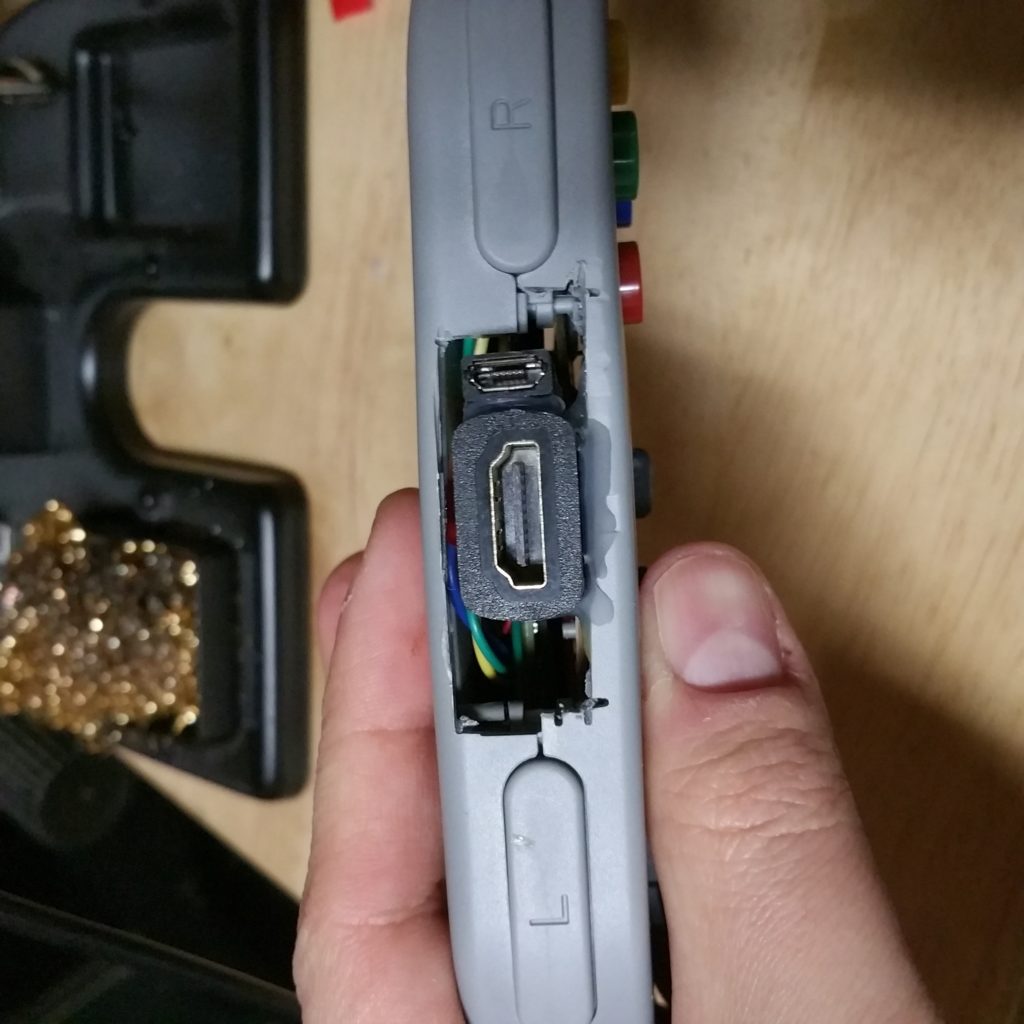



Tessel.io
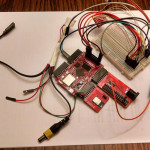 So I was able to get my hands on a tessel board and it has been a lot of fun! I’ve been toying with simple servo controls all the way to the Bluetooth Low Energy module (learning that from scratch was interesting!).
So I was able to get my hands on a tessel board and it has been a lot of fun! I’ve been toying with simple servo controls all the way to the Bluetooth Low Energy module (learning that from scratch was interesting!).
Using the servos I made a little arm to pick things up…but since it is made out of balsa wood, it is pretty flimsy.
I was able to get my hands on a stepper motor and get that working with the tessel so ideally I’ll keep going the same route to have the “arm” move up and down a track knowing it’s position as it goes. Maybe even have the arm be able to do a full 360 twist as well to be able to work on both sides of the track. Check out a video of what I have so far here.
The cool thing about the tessel is it’s native language is javascript so most developers coming from a web background can easily get to tinkering with hardware/electronics with it!
Will be exciting to see what others pull off with this thing!