Posts Tagged: iPhone
First try with flexible filament
I decided to purchase some sample flexible filament to see if my printer could handle it without any modifications. I decided not to go with the Ninjaflex as I would most likely have to modify my extruder (bowden style) and tube as it might be too flexible. I ended up going with the Sainsmart brand….just purchased some clear off of Amazon.
All I did was turn the heat up a little (205 deg) and slow the speed down to 30mms. No heated bed on my printer…just did my typical glue-stick and I am highly impressed with how my prints came out! I started with just a hexagon shape just to see what would happen and then got more adventurous with an iPhone 6 case. Came out amazing! Ended up going with 3 layers on top and bottom and 2 layers for the shell.
Only problem is, I don’t have an iPhone 6, =( I am sporting the Samsung Note 4 currently (I’m an Android guy at heart) but couldn’t find anything on Thingiverse that looked like a good print for this and it would take me forever to design my own. Going to take these cases in to work and have some co-workers give them a try. Might post an update.
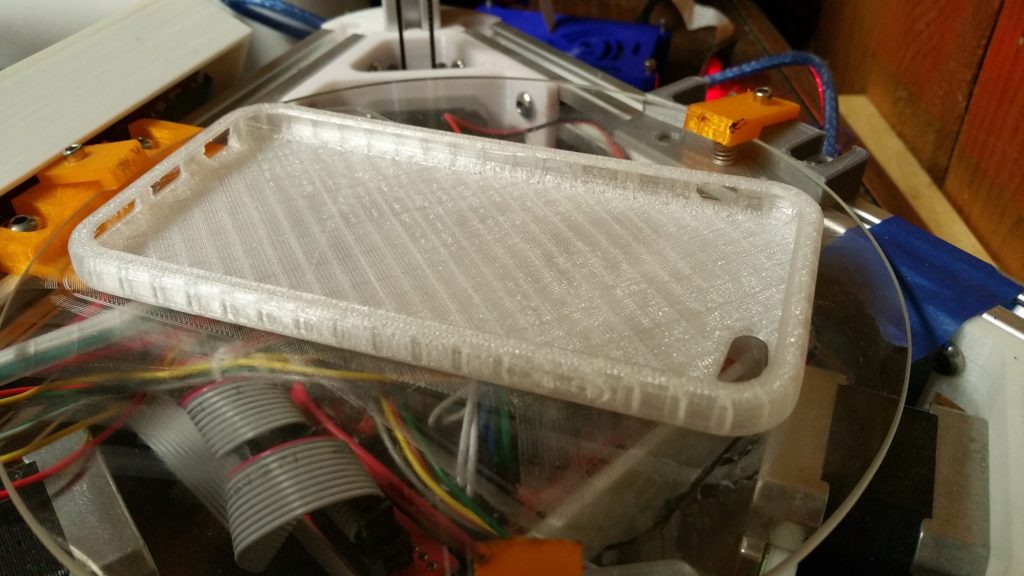


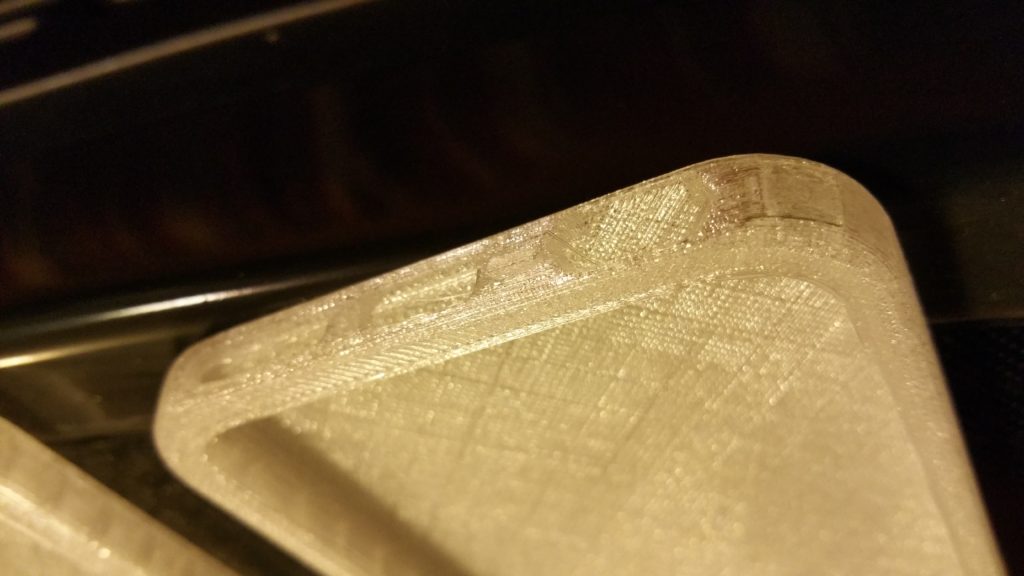

Using Gmail on your iPhone’s email app

So…I had the hardest time getting my iPhone 4’s mail client to access my Gmail. Come to find it was mainly to do while on a wireless network (my work was not allowing smtp.gmail.com to be accessed for some reason.
To resolve this, I removed the account completely and started from scratch. Go to your Settings >> Mail… >> Add >> and choose ‘Exchange’. Enter you login info (full email address as the username) and for the server (when prompted) put in ‘m.google.com’ and BINGO!
Hope this helped others besides me!
Of course…this may be kind of useless now that Google has finally released a native Gmail app for the iPhone…oh well. =)