Posts Tagged: raspberrypizero
NodeJS Garden Bench
The need

My wife wanted to start her own seeds this year but here in Maine, you have to do that inside and also make sure you keep the right temperature during the day and night. #RaspberryPiToTheRescue !!
Took a bunch of scrap pieces of wood that I had to make the bench itself so it doesn’t look pretty but it works. We just covered it with some painter’s drop-cloths to hold the heat.
Raspberry Pi Zero
 The Raspberry Pi Zero is simply a micro computer that is only $5! These little guys are hard to get…sold out most places in the US as soon as they arrive. There are some Micro Centers that have them in stock…but the closest one for me is in Mass and that is a bit of a drive. Reddit community to the rescue!
The Raspberry Pi Zero is simply a micro computer that is only $5! These little guys are hard to get…sold out most places in the US as soon as they arrive. There are some Micro Centers that have them in stock…but the closest one for me is in Mass and that is a bit of a drive. Reddit community to the rescue!
So some people in the Cambridge area posted pics showing the the Micro Center there had them in stock. I put out a simple request to see if someone would buy one for me & ship it & I would reimburse them….someone did!
I now have this cool little computer with GPIO outputs. I could turn it into a USB gadget if I want…or another little retro gaming station. I’m leaning more towards a USB gadget of some sort…simply because it has a nice small form factor and I need to get my creative juices flowing. To do that, I need a console cable as to be able to get into the pi zero without having to hook up a keyboard. I ordered this little guy from ebay (a USB to TTL with 3.3v conversion). What makes talking to the pi zero via serial tricky is that most serial talks with a voltage of 5 volts…but the GPIO pins on the raspberry pis all talk with a 3.3v…so you will either need a converter of some sort, or this little USB to TTL to do the work for you.
Well, the little TTL chip came in….I put the jumper on 3.3v…put the RX of the chip to the TX of the pi and then vice versa for TX to RX and then GND to GND and VCC to 3.3v on the pi….and…it sort of worked…but was kind of a loop. In looking back, I’m lucky this didn’t damage the Pi…or the TTL chip. What does work is the following:
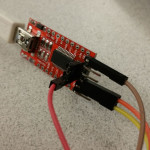 TTL jumper 5v >> Pi 5v power || TTL RX >> Pi TX || TTL TX >> Pi RX || TTL GND >> Pi GND.
TTL jumper 5v >> Pi 5v power || TTL RX >> Pi TX || TTL TX >> Pi RX || TTL GND >> Pi GND.
The unconventional part here is that I’m using the 5v of the TTL’s jumper to power the Pi. All I know is that it works!
When I plug the TTL into my computer, I get a new com port that shows up…then I can just use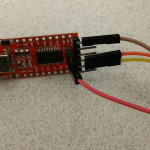 PuTTY to access the Pi! This will work for any Raspberry Pi by the way….not just the Zero.
PuTTY to access the Pi! This will work for any Raspberry Pi by the way….not just the Zero.
 Now to figure out what I want to do with it. I think I would somehow like to make it into a little ethernet gadget that can somehow use the internet of the computer it is plugged into. That would be cool…to have a little “thumb drive” computer…to put files on and manipulate with whatever scripts or something. We’ll see what I come up with. =)
Now to figure out what I want to do with it. I think I would somehow like to make it into a little ethernet gadget that can somehow use the internet of the computer it is plugged into. That would be cool…to have a little “thumb drive” computer…to put files on and manipulate with whatever scripts or something. We’ll see what I come up with. =)